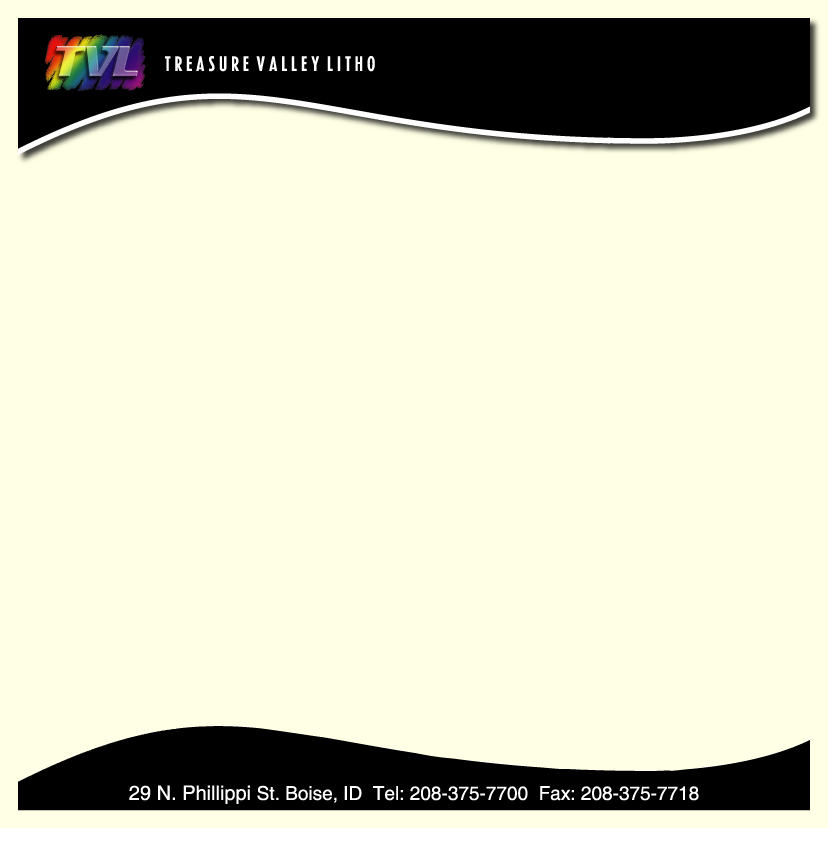
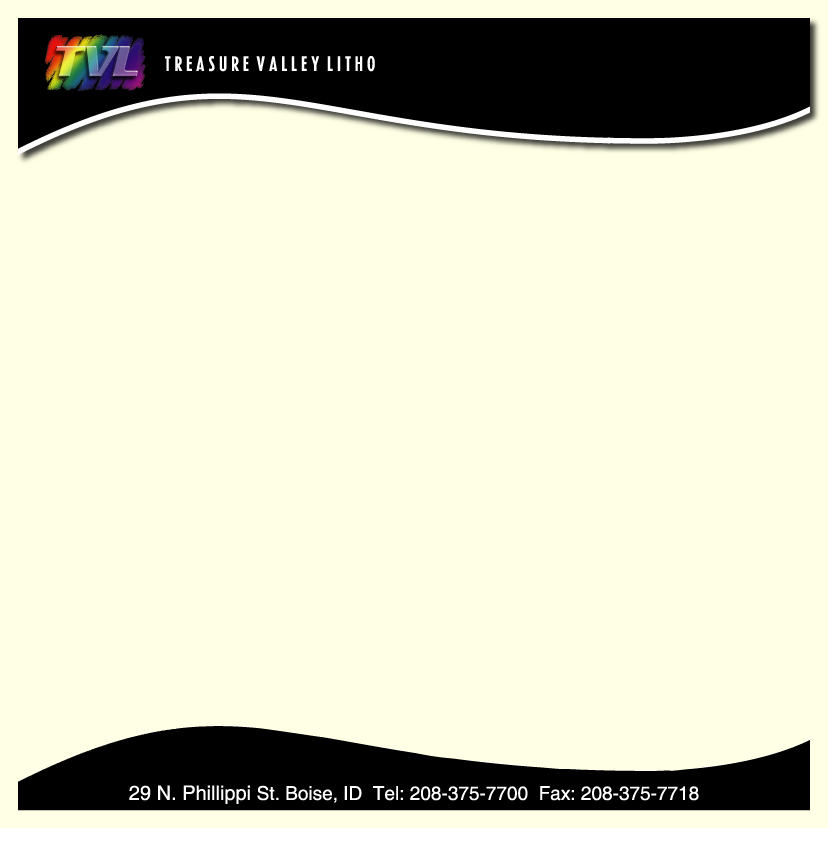
Even with today's technology, when designing a project, it is very difficult to visualize on screen, or via laser and/or ink jet prints, what text will look like if used as a percentage of a solid until it is actually on press.
It's often frustrating for designers when they press check to see that the percentage that is actually there when the job has been ripped, plated and on press, is NOT what they had envisioned. Sometimes it is too light, other times too heavy. It's a fine line where a decision has to be made to (a) run the job as is or (b) pull the job off press, adjust the percentages and provide new files.
Neither scenario is wholly acceptable. To run as is means that the customer may not get what they are expecting, to pull off press and resubmit can prove costly.
In an effort to help solve both these scenarios, Treasure Valley Litho has constructed a guide using familiar fonts (see example pdf). Set up as C (cyan) M (magenta) and K (black) with percentages running from 100% to 10% this should give all designers a fairly accurate idea of what solids will look like when printed. To get your PRINTED COPY of this, contact your Treasure Valley Representative. Also, get a printed sample of TVL's Rich blacks (see example pdf)

Top Ways to Save $$'s on Printing and Mailing.
Spot Varnish Instructions on our new Canon digital press